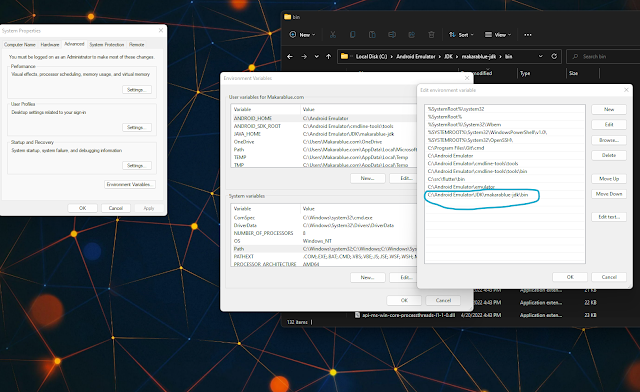To generate jks file
keytool -genkey -alias your_key_alias -keyalg RSA -keystore "C:\your_path\keystore.jks"
To view jks file content
keytool -keystore path-to-debug-or-production-keystore -list -v
If you got error :
'keytool' is not recognized as an internal or external command, operable program or batch file.
The solution is :
You need to cd to bin folder on your Java JDK folder first. Find you Java JDK and cd to it by CMD or you can config your system environment path to recognize keytool.
Example by Java JDK path is C:\Android Emulator\JDK\makarablue-jdk\bin :